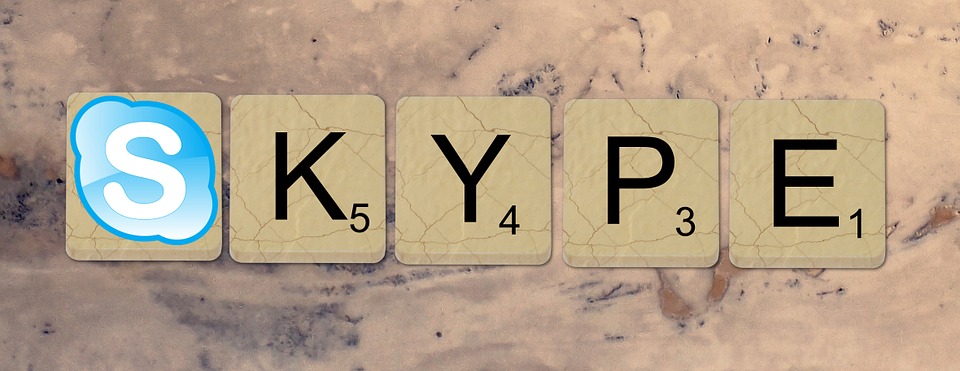
They say we always want what we can’t have and I suppose this is the reason that many of you want to know how to tell if someone has blocked you from Skype.
So, is there any way to tell if you have been blocked on Skype? The answer is yes and no.
The default Skype behavior if someone has blocked you is that you will see their account as “user not online”. It could be that the user has simply stopped using Skype with any frequency and so they never appear online anymore.
However, if you know the person uses Skype consistently, and you see them all the time as “offline”, it could very well be that they have blocked you. Or, it may be that they have simply set their status to “offline” so that others cannot interrupt them. (I do this a lot. In fact, I am “offline” right now even though I have Skype turned on.)
So, what can you do to make a final determination that someone has blocked you on Skype? There is no way to tell if if someone blocked you on Skype based on the standard Skype setup. You will simply always see them as offline.
However, with a little enterprise, you can probably determine if someone has blocked you on Skype. There are two methods that you may want to try.
The first is to create a new Skype user. Remember, the person who has blocked you on Skype has simply blocked access to your current Skype name. If you want to see whether they are online, you can create a new Skype account, add their name, and then check their status that way. Or, if you have mutual Skype friends, you can simply call up the other people who are a friend of that person and ask them if that person is online.
Another tool that people are using to tell whether their Skype account has been blocked is a website called AmIBlocked.com, but I do not recommend it as you see in the next section.